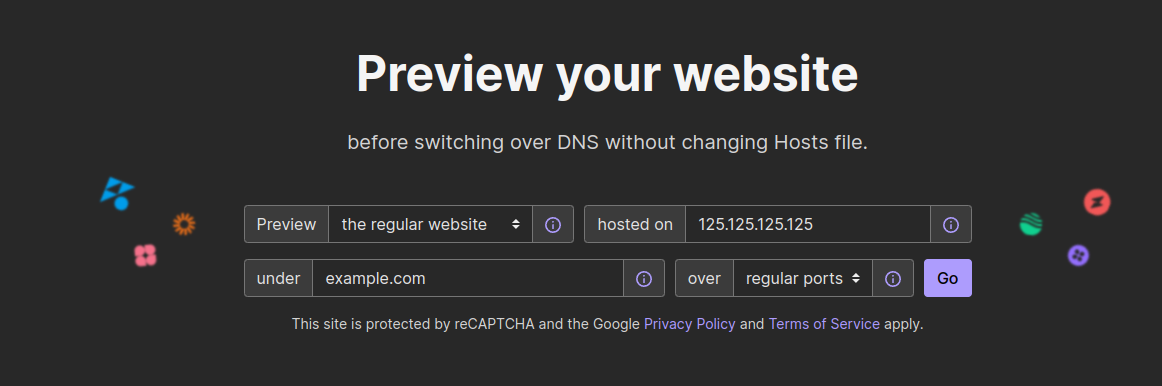When the site is down at the origin/hosting, it compromises the effectiveness and functionality of Peqi. Peqi works by caching the site content and distributing it to users from servers located in different parts of the world. However, it relies on the origin to get the latest content and to serve dynamic pages or content not cached.
To ensure service continuity, it is essential to check if your site is working correctly at the origin/hosting. Using SkipDNS, you can perform this check efficiently. Below, we'll show you how to do it:
Accessing SkipDNS
Open your browser and go to: https://www.skipdns.link/ or click here.
Setting up the test on SkipDNS
In Preview keep "the regular website"
In Hosted on put the "IP of your hosting/origin"
In Under put the "domain you registered in Peqi" (there is a difference between www and without www)
In Over keep "regular ports"
Finally, just click on "Go" and SkipDNS will provide an exclusive link to view the site directly at the origin/your hosting. Use this link to check the site functionality without going through the Peqi infrastructure.
In some cases, it may not be possible to check site availability at the origin if there are specific adjustments on the hosting web server. However, most hosting servers do not have these adjustments, allowing for a direct and accurate check.